
Merhabalar! Bu yazıda sizlere nasıl Skript ile Discord botu yapacağınızı anlatacağız.
- İlk önce tabii ki bir Discord botu oluşturmamız gerekiyor. Bunun için https://discord.com/developers adresine gidiyoruz ve görseldeki adımları uyguluyoruz.
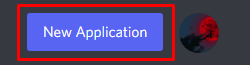
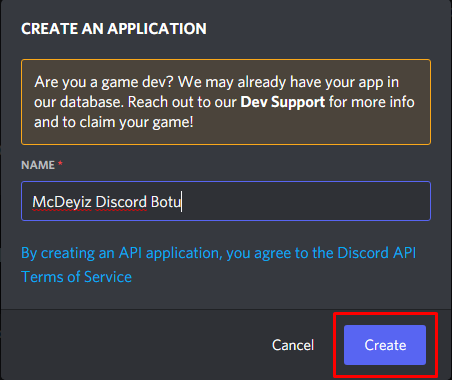
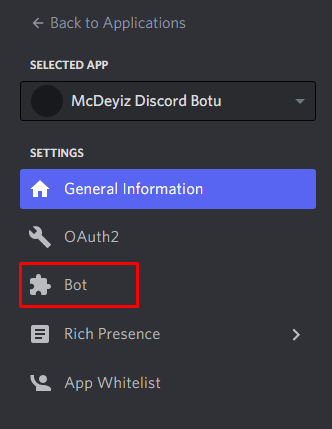
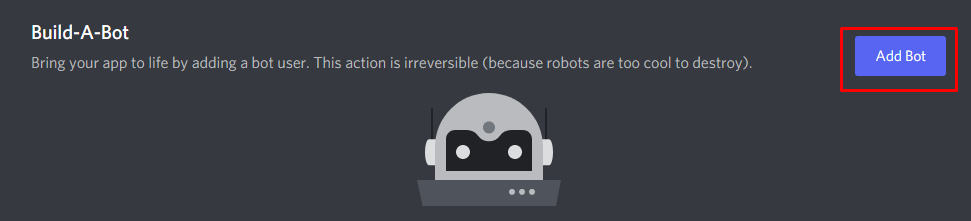
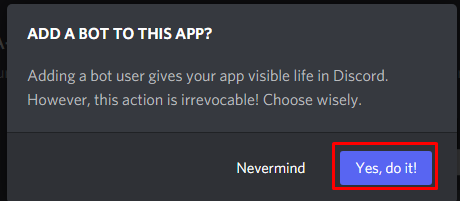
- Botumuzu oluşturduk, şimdi kullanmak için bu botun tokenini edinmeliyiz. Bunun için de yine https://discord.com/developers adresine gidip aplikasyonumuzun “Bot” kısmına geldikten sonra “Token” kısmındaki “Copy” butonuna tıklıyoruz. (Aynı kısımdan bota fotoğraf da ekleyebilirsiniz.)
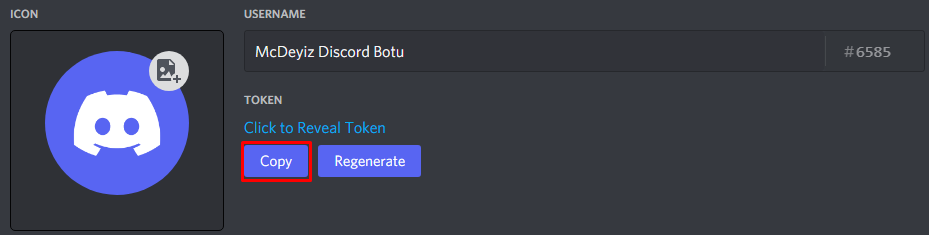
- Botumuzu oluşturduktan sonra sunucumuza eklemek için ise önce “General Information” kısmından Application ID’sini almamız gerekiyor.
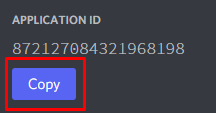
Ardından bu bağlantıdaki “<AplikasyonIDniz>” kısmını düzenleyerek botumuzu sunucumuza ekliyoruz.https://discord.com/oauth2/authorize?client_id=<AplikasyonIDniz>&scope=bot&permissions=8
Botumuzu oluşturduk. Sırada ise bu botu aktifleştirip komutlar eklemek var.
- Bunun için öncelikle Vixio ve Skript eklentilerini indirip sunucumuzun plugins klasörüne atıyoruz, ardından sunucumuzu yeniden başlatıp eklentilerin aktif olmalarını sağlıyoruz.
- Ardından ise botumuz için bir Skript dosyası oluşturuyoruz (Detaylı bilgi için Skript Eklentisi ve Skriptler Nasıl Yüklenir? – Batihost Wiki (mcdeyiz.com) konusuna göz atabilirsiniz.)
- Oluşturduğumuz skriptin içine botumuzu başlatacak olan kodu ekliyoruz.
on load:
if "Bot" parsed as bot is not set:
login to "BotTokeniniz" with name "Bot"
send "Bot aktif!" to console
else:
send "Bot yenilendi!" to consoleBu işlemden sonra botumuzun aktif görünmesi gerekiyor, eğer aktif ise devam edebiliriz.
- Sırada ise botumuza komut eklemek var. Bunun için skript dosyamıza aşağıdaki örnek kodu ekleyelim
discord command !test:
trigger:
create embed:
set the title of embed to title with text "Test komutu"
set color of the embed to cyan
set the description of embed to "test test wuhuu!"
send the last created embed to event-channel with "Bot"Bu komut bota embed mesajı göndermeye yarar.
Discord sunucumuzda !test yazdığımız zaman görseldeki gibi bir mesaj almamız gerekiyor.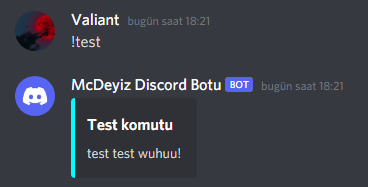
Şimdi bir kaç örnek komut daha hazırlayalım.
discord command !pp <user>:
trigger:
create embed:
set the title of embed to title with text "%arg-1% kullanıcısının avatarı"
set color of the embed to cyan
set image of embed to "%avatar of arg-1%"
send last created embed to event-channel with "Bot"Profil fotoğrafı komutu
discord command !sil <integer>:
trigger:
if event-member has permission message manage:
grab the last arg-1 messages in event-channel
purge the grabbed messages with "Bot"
create embed:
set the title of embed to title with text "Mesajlar silindi!"
set color of the embed to cyan
set the description of embed to "**%arg-1%** adet mesaj temizlendi."
send last created embed to event-channel with "Bot"
else:
reply with "Bu komut için yetkin yok!"Mesaj temizleme komutu
Rehberimizin sonuna geldik, umarım yardımcı olabilmişizdir. Eklenti hakkında daha fazla bilgi edinmek ve öğrenmek isterseniz de şu bağlantıdaki dokümantasyona bakabilirsiniz.
Konuyu nasıl buldun?
3
1
1
1




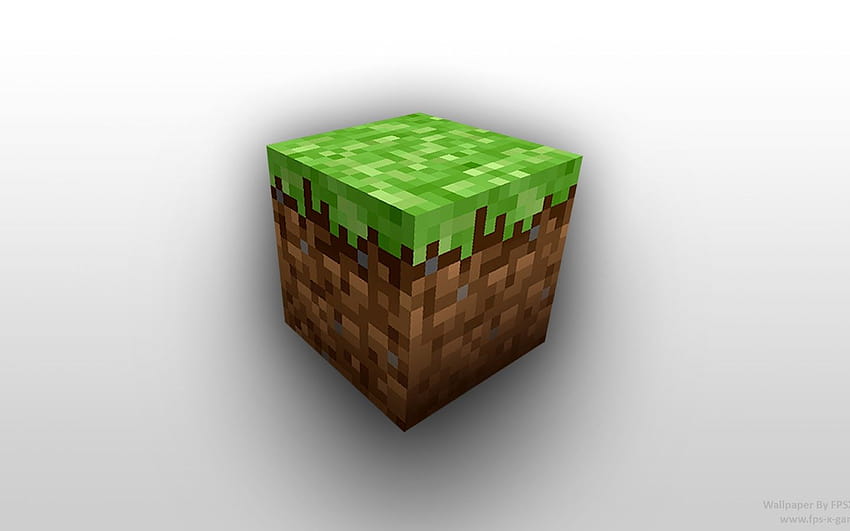

Hiç kimse mesaj atmamış bari ben atıyım ( sunucu sohbetini anlık dc de göstermeyide yap)
DiscordSRV pluginini kullanabilirsin.